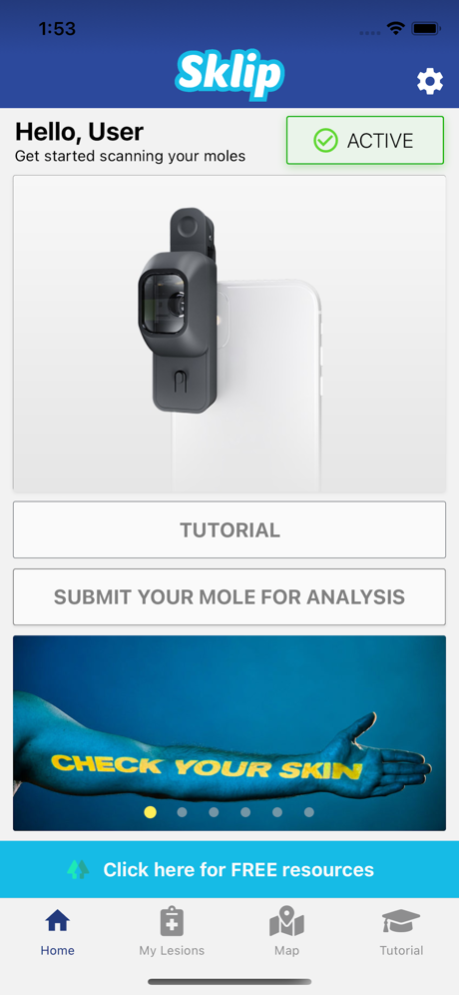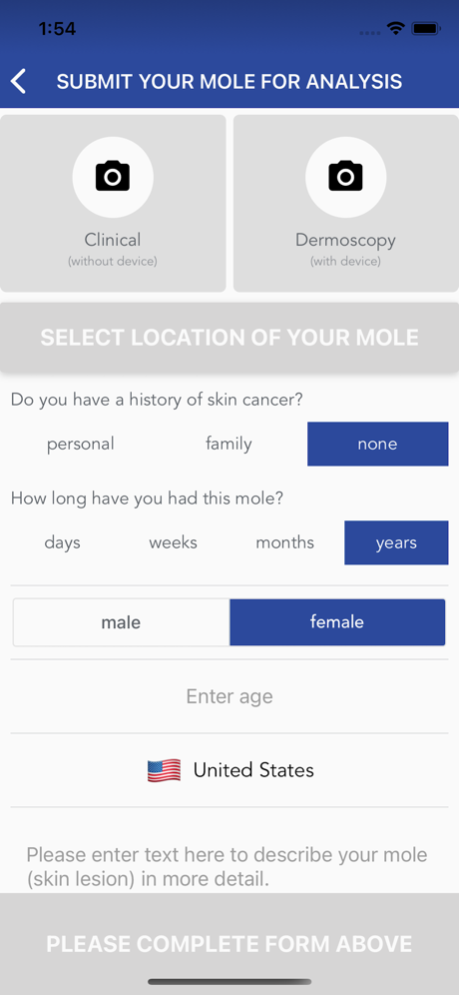SKLIP 4.03
Continue to app
Free Version
Publisher Description
Sklip app is an anonymous paid service platform for use with a Sklip dermatoscope device. The Sklip dermatoscope (sold separately) attaches to your smartphone and lets you take HIGH DEFINITION medical grade dermoscopy images of skin lesions (moles) just like in a dermatology office, from home - no adapter needed. Dermoscopy may help you to identify suspicious changes in moles and potentially catch skin cancer early.
Optionally submit a mole of concern anonymously for a review by a dermoscopy expert via the mole check service for only $9.99 per mole. Subscriptions available from $9.99 per month with device discounts. Receive a FREE Sklip dermatoscope device shipped to you (USA and EU) with purchase of a $99.99 annual subscription that includes 12 individual mole check credits – per Sklip app Terms and Conditions. Over 10,000 skin cancers have been detected using Sklip smartphone dermatoscopes by doctors and health conscious individuals. Lend your Sklip to a friend, you might save their life!
This app has been created specifically to enhance the lives of the over 50 million skin cancer and melanoma survivors, primary care doctors and health conscious individuals. The Sklip app is an anonymous non-diagnostic educational platform with optional service that connects users to third party dermatologists. Use of Sklip app services does not create a doctor-patient relationship.
Jan 31, 2024
Version 4.03
Gallery issue fix
About SKLIP
SKLIP is a free app for iOS published in the Health & Nutrition list of apps, part of Home & Hobby.
The company that develops SKLIP is Sklip Sp. z o.o.. The latest version released by its developer is 4.03.
To install SKLIP on your iOS device, just click the green Continue To App button above to start the installation process. The app is listed on our website since 2024-01-31 and was downloaded 1 times. We have already checked if the download link is safe, however for your own protection we recommend that you scan the downloaded app with your antivirus. Your antivirus may detect the SKLIP as malware if the download link is broken.
How to install SKLIP on your iOS device:
- Click on the Continue To App button on our website. This will redirect you to the App Store.
- Once the SKLIP is shown in the iTunes listing of your iOS device, you can start its download and installation. Tap on the GET button to the right of the app to start downloading it.
- If you are not logged-in the iOS appstore app, you'll be prompted for your your Apple ID and/or password.
- After SKLIP is downloaded, you'll see an INSTALL button to the right. Tap on it to start the actual installation of the iOS app.
- Once installation is finished you can tap on the OPEN button to start it. Its icon will also be added to your device home screen.